Should I use iPads in the Classroom?
Earlier this year, I gave a talk about teaching with blogs at Bowdoin College. During that talk, I mentioned how I also have been developing pedagogies centered around Apple iTouches and iPads. I wanted to share some of my experiences (good and bad), applications, and thoughts on using iPads in the classroom.
You have by now heard about the iPad (and now the iPad2) which has two cameras, HD video, and a faster processor than the original iPad). There’s no question that the iPad is emblematic of the techno-aesthetic zeitgeist that has followed from the boom of the iPod (and its ubiquity). However, if you look beyond the zeitgeist and take a look at the specific features of the iPad, there may potentially be a fit for you to use it in the classroom.
Before I dive into my thoughts on the iPad and teaching, let me give you some context. I have used iPads in two classes over the last year: Sociology 022 ‘In the Facebook Age’ (first-year students only) and Sociology 214 ‘Critical Theory and New Media’. The former is a class which seeks to introduce students to sociological perspectives of new media and society. We explore historical work on the Information Society at the start of the course and end with discussions of Facebook and YouTube. In Critical Theory and New Media, we begin with an introduction to The Frankfurt School over the first half of the course and then move to applied case studies of Facebook, Twitter, YouTube, and other new media platforms.
The way I have used iPads has varied in both classes (given the different levels of the courses). However, I feel that my experiences in both classes have provided me with some generalizable thoughts which might be useful to you.
Should I use iPads in my class?
My best response is: Maybe. Let me clarify. It really depends on three key factors: 1) How you teach, 2) What material you need to teach, 3) and How confident you are in the technology aiding pedagogy, rather than being a ‘distracting shiny thing’.
Regarding point 1: if you incorporate small group exercises which are based around problem-solving a question, an iPad can be a very rewarding tool. Though laptops can be passed around from student to student, I have found that the ease of passing an iPad between students is extremely conducive to including more students in the group in the exercise at hand. For example, I have seen students in the classroom quickly pass an iPad to a fellow student if she/he suggests running a particular Google search to help gather information. This is in distinction to what I see with students and laptops: where one student is in the ‘drivers seat’.
Regarding point 2: if you teach material which is digitally available, but would benefit from a more haptic engagement, the iPad can be a miracle worker. For example, in my Critical Theory and New Media class, we were discussing the effect of the digitization of art to the consumption of art. I had students break into groups of 4 with each group given an iPad. One group chose to ‘look’ at The Starry Night (van Gogh 1889). They zoomed into the painting and had a fascinating discussion about the painting and what it means to see the painting on an iPad versus at the MOMA. But, the interesting thing is that the same painting can be viewed in much higher resolution via Google’s Art Project (which is not supported on the iPad due to Flash incompatibility). The reason I had them use iPads was for the more intense *shared* haptic experience the groups derived. Additionally, I used iPads for student group exercises where they had to choose YouTube videos most relevant to a discussion we were having in class on social networks.

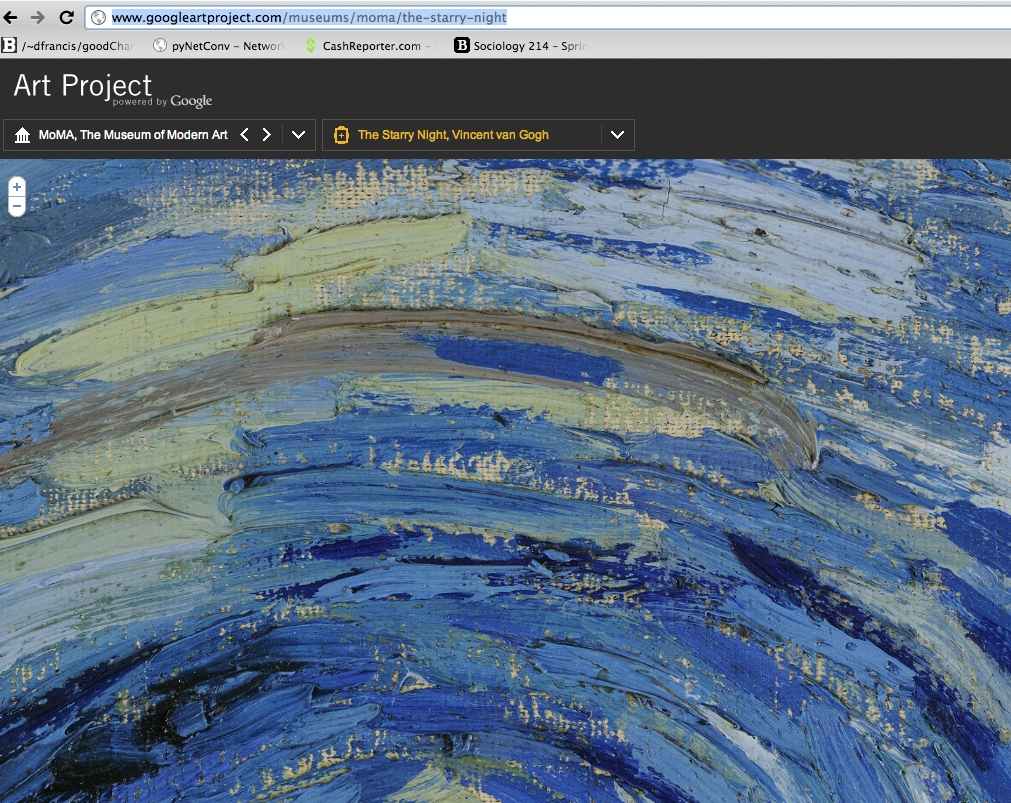
Regarding point 3: like any new technology, the decision to use an iPad in teaching should be carefully thought about and clearly integrated into your pedagogy. In other words, don’t just think: iPads are cool and it would be great to use them in class. Rather, put the horse first and have a clear idea of what your pedagogical objectives are. If you have a need for a haptic device, FaceTime, or video which needs to be shot, edited, and ready all during class, the iPad is pretty handy. Then, take the time to have a clear lesson plan in which students understand how exactly their use of an iPad is contributing to their educational experience. This is critical!
Some Pros
- Using laptops means you have to power them up before class and have them ready. An iPad just takes a second to get set up. This is great if you are in a classroom which has a class scheduled right before yours
- Because of the ubiquity of the iPhone and iPod (for most though NOT all students), the learning curve for using the iPad is minimal
- One small group exercise I found tremendously useful was to have students look at a physical copy of the New York Times and then navigate the Times from the iPad. (We were discussing shifts in media communication)
- iPads can engage otherwise quiet students. This is not a blanket statement by any means. But I have seen shy students blossom with iPad exercises (I have seen the same with Twitter in the classroom). Specifically, some students can experience content at a deeper level through the haptic facets of the iPad (though projects need to be carefully thought out; see above).
There are a wide variety of excellent (and easy to use) teaching-oriented apps including concept mapping software
Some Cons
- Laptops and desktops have a wider range of computing applications and are fast and easy to use
- Laptops have full Flash compatibility (Example of Google Art Project at http://www.googleartproject.com/museums/moma/the-starry-night)
- For the same reasons it can engage students, it can seriously discourage other students. If they think use of an iPad in class is ‘gimmicky’, their learning experience is directly deterred
- Just like laptops or any technology in the classroom can distract, iPads can too. A well structured assignment or project is the best defense against this. If you see students on Facebook, it may be an issue (or an assignment in my class) 🙂
As always it is the parents and teachers who must make education relevant to students. Technology should become nothing more than a tool. Where alll can have access to hardware and applicationsif needed.On the one hand I bet using technology is not exactly learning – just as using a remote control does not teach you about tv. We are the slaves to the technology; not the technologist.